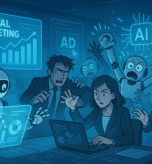Introduction: Why Keyword Research Still Matters in 2025?
Keyword research is one of the most important steps in SEO. It helps you understand what your audience is searching for and how you can appear in those search results. Many people think they need paid tools to do this, but that’s not true especially in 2025. Today, there are many free keyword research tool that work well for beginners and small businesses. With the right steps, you can find powerful keywords without spending money.
In this guide, we’ll show you how to do keyword research without paid tools and still grow your traffic the smart way.
What Makes a Keyword Good for SEO?
When doing keyword research especially without paid tools it’s important to know which keywords are actually worth using. A good SEO keyword is not just about getting traffic; it’s about getting the right traffic.
1. Search Volume
This tells you how many people are searching for a keyword every month. Higher search volume can bring more visitors, but only if your content matches what users are really looking for.
2. Competition Level
Some keywords are too competitive, especially for new websites. Try focusing on low-competition keywords that still have decent traffic. Free tools like Ubersuggest or Google Keyword Planner can give you a basic idea.
3. Search Intent
This is what the user actually wants to find. There are 3 types:
- Informational (e.g., “how to do keyword research”)
- Navigational (e.g., “SEMrush login”)
- Transactional (e.g., “buy SEO tools online”)
4. Long-Tail vs. Short-Tail Keywords
- Short-tail keywords are broad (e.g., “SEO”), and very competitive.
- Long-tail keywords are more specific (e.g., “free SEO tools for bloggers”) and easier to rank for.
5. Relevance to Your Content
Even if a keyword has great volume and low competition, it won’t help if it’s not relevant to what your audience is looking for. Always make sure your keyword matches your content purpose and user expectations.
Top Free Tools for Keyword Research
You don’t need expensive SEO software to find the right keywords. Whether you’re a beginner or a small business owner, these free keyword research tools can help you discover valuable search terms, understand user intent, and improve your content’s performance without spending a rupee.
Below is a list of the best free keyword research tools you can start using today –
| Tool Name | What It Does | Why It’s Useful |
| Google Search + Autocomplete | Suggests real-time search queries as you type. | Helps you discover popular long-tail keywords and content ideas instantly. |
| Google Trends | Shows search trends over time for specific keywords. | Great for spotting seasonal trends and comparing keyword popularity. |
| Google Keyword Planner | Free inside Google Ads account (no spend required). | Gives you keyword ideas, volume estimates, and competition data. |
| Answer the Public | Visualizes questions and phrases users ask around a keyword. | Excellent for building FAQ content and targeting voice search queries. |
| KeywordTool.io | Generates hundreds of keyword ideas using autocomplete data. | Good for exploring content topics and keyword variations (free preview available). |
| AlsoAsked.com | Shows related questions that appear in Google’s “People Also Ask” box. | Helps you create content that aligns with real user questions. |
| Ubersuggest | Offers keyword ideas, traffic data, and basic SEO metrics. | Simple tool by Neil Patel, perfect for beginners (limited free searches per day). |
How to Use Google Search for Keyword Ideas
Google itself is one of the best free tools to find great keyword ideas. If you know how to use it smartly, it can give you a clear picture of what people are searching for. Here are 3 easy ways to use Google Search for keyword research:
1. Look at Autocomplete Suggestions
Start typing your main topic in the Google search bar (for example: “digital marketing tips”). Google will show a list of suggestions as you type these are real-time popular search terms people are using.
Use these autocomplete ideas as long-tail keywords for blog posts, video content, or FAQs.
2. Use “People Also Ask” Box
When you search for something, you’ll often see a box titled “People also ask.” These are questions that users are actively searching.
Example: If you type “SEO tools”, you might see questions like:
- What are the best free SEO tools?
- How do beginners do SEO?
3. Check “Related Searches” at the Bottom
Scroll to the bottom of any Google results page, and you’ll see a section called “Related searches.” These terms are closely tied to what users are exploring and are valuable for content inspiration and internal linking.
Using Google Trends to Pick Timely Topics
Google Trends is a free tool that helps you understand what people are searching for over time. It shows you the popularity of keywords, helps you spot rising trends, and even lets you compare seasonal interest. Here’s how beginners can use Google Trends for keyword research:
1. Spot Rising Keywords Early
Use Google Trends to find keywords that are gaining popularity. For example, if you search for “AI tools,” and see an upward trend, it’s a sign that this topic is becoming hot and worth creating content around.
2. Compare Seasonal Trends
Some topics perform better at certain times of the year.
Let’s say you compare “fitness tips” and “home workouts” you may find that “home workouts” spike in January (New Year resolution time). This helps you plan your blog or content calendar smartly.
3. Find Location-Based Keyword Interest
Google Trends also shows you which locations are searching for your keyword the most. This is perfect for local SEO and targeting specific regions.
For example, if “digital marketing courses” are trending in Mumbai more than Delhi, you can create location-based content like:
- “Top Free Digital Marketing Courses in Mumbai”
How to Organize and Filter Keywords
Step 1: Add All Keywords to a Sheet
Start by listing all the keywords you’ve collected from tools like:
- Google Search suggestions
- Google Trend
- Answer the Public
- Ubersuggest (free version)
- Keyword Surfer
Create columns like:
- Keyword
- Search Intent (Informational, Navigational, Transactional)
- Search Volume (approximate, if available)
- Competition Level (Low/Medium/High)
- Content Ideas
Step 2: Group Keywords by Topic or Intent
Now group similar keywords under one topic or theme.
For example:
- Topic: Digital Marketing
- what is digital marketing
- digital marketing for small business
- learn digital marketing for free
This helps you create structured blog content and plan pillar + cluster pages for better SEO.
Step 3: Highlight High-Potential Keywords
Use simple filters in Google Sheets to sort keywords based on:
- Low competition (easy to rank)
- High search intent (closer to user goals)
- Long-tail keywords (more specific and targeted)
Common Mistakes to Avoid in Free Keyword Research
1. Chasing Only High-Volume Keywords
Many beginners go straight for keywords with large search volume. But these keywords are usually very competitive. Without strong backlinks or domain authority, it’s hard to rank for them. Instead, focus on long-tail keywords with lower competition and clear intent they are easier to rank for and often lead to more engaged users.
2. Ignoring Search Intent
Every keyword has a purpose behind it. If someone searches for “best running shoes,” they probably want to buy one. If they search “how to start running,” they want information.
Matching content with the right search intent is key to showing up in the right place on Google. Use tools like Google Search or Answer the Public to understand what people are really asking.
3. Overlooking SERP Features
Search Engine Results Pages (SERPs) often show more than just links; they include featured snippets, People Also Ask boxes, videos, and more.
If the top results for a keyword are filled with big brands or Google’s own tools, it might be hard to break in. Always analyze the SERP before targeting a keyword to check if it’s worth your effort.
Conclusion
Doing keyword research without paid tools is absolutely possible especially in 2025. With free SEO tools like Google Search, AnswerThePublic, and Keyword Surfer, beginners can uncover real user queries and target keywords that matter. The key is to focus on search intent, write helpful content, and stay consistent.
You don’t need a big budget to build traffic. You just need to understand what people are searching for and provide simple, valuable answers.
FAQs
Q1: Do I need to pay for a keyword research tool?
A: No, this guide shows you how to use free tools effectively.
Q2: What makes a keyword “good” for SEO?
A: High relevance, reasonable search volume, low competition, and aligned search intent.
Q3: Which free tools are recommended in the guide?
A: Google Autocomplete, Google Trends, Google Keyword Planner, AnswerThePublic, Ubersuggest, KeywordTool.io, AlsoAsked, etc.
Q4: How can I find long-tail keywords with free methods?
A: Use Google autocomplete, “People Also Ask,” and question tools like AnswerThePublic.
Q5: What common mistake should beginners avoid?
A: Chasing only high-volume keywords or ignoring search intent and SERP features.