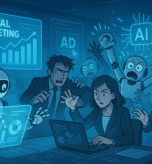Introduction
Internal linking in SEO are hyperlinks that connect one page to another within the same website. They help both users and search engines navigate your content by revealing how pages relate to one another and showing which ones matter most.
As Google’s crawlers explore your site, they follow these internal connections to find and index new content. A smart internal linking strategy makes your site easier to crawl, understand, and rank. It also passes link equity from high-authority pages to other important content, improving SEO performance across the board.
In 2025, with the rise of AI search, zero-click results, and intensified focus on user experience, internal linking remains one of the most reliable levers you control. It reinforces site structure, boosts crawlability, aids with keyword difficulty targeting, and helps avoid issues like orphan pages or broken links. Plus, tools like Semrush Site Audit now spotlight internal link gaps and structural issues that can hold your SEO back
What Are Internal Links?
Internal links are hyperlinks that connect one page to another page on the same website. These links guide both users and search engines, helping them understand your site’s structure and find relevant content. Unlike external links that point to other domains, internal links keep traffic and SEO value within your own site.
Types of Internal Links
- Navigational links: These are often found in menus or headers (e.g., linking from your homepage to “About” or “Services” pages).
- Contextual links: Placed within content, these links connect related topics (e.g., linking from a blog post to a related tutorial or guide).
- Breadcrumb links: A trail of links usually found at the top of a page (e.g., Home > Category > Subcategory), helping users navigate back to previous levels.
- Footer links: Links listed in the website’s footer, often used for less prominent pages like “Privacy Policy” or “Contact.”
Why Internal Links Matter
- They help search engines crawl and index your site faster by following a network of internal linking in SEO.
- They distribute link equity, also called ranking power from high-authority pages to other pages. This can improve visibility across your site
- They improve user experience, guiding visitors to related or deeper content and increasing engagement, time on site, and conversions.
Why Internal Linking Is Important for SEO
Internal linking is more than just connecting pages; it plays a big role in how search engines understand, crawl, and rank your website. A good internal linking strategy can help improve your visibility in search results, guide visitors through your site, and increase the authority of important pages.
- Improves Crawlability and Site Structure
Search engines like Google use bots (called “crawlers”) to move through your website and index your content. When your pages are properly linked together, it becomes easier for these bots to explore your site.
Internal links show how your pages are connected and how your content is organized. This helps search engines understand which pages are important. It also reduces crawl depth which means important content is easier and faster for bots to reach.
Simple example: If your blog post is buried under 5 clicks from the homepage, it may not get crawled often. But if you link it directly from a key page, its chances of being found and ranked go up.
- Passes Link Equity (SEO Power)
Internal links also help pass link equity also known as SEO value or ranking power from one page to another.
For example, if your homepage or a popular article has high authority, linking from that page to a less-visible blog post can help that post rank better in search results. This is especially helpful when you’re targeting keywords with high competition or high keyword difficulty.
Make sure you’re linking from strong pages to relevant ones using clear and meaningful anchor text. Avoid using generic words like “click here” or “read more” — instead, use text that describes the linked page.
- Enhances User Experience
Good internal linking keeps your visitors engaged by leading them to helpful or related content. When users find what they’re looking for easily, they stay longer, explore more, and are more likely to convert.
Imagine someone reading about “SEO basics” on your blog. If you link to related content like “on-page SEO tips” or “technical SEO checklist,” they’re more likely to click and continue their journey on your site.
This not only improves your bounce rate and session time, but also sends positive signals to Google that your site is useful.
How to Build a Solid Internal Linking Strategy
A smart internal linking strategy is the foundation of good SEO in 2025. It not only helps search engines understand your website but also improves the user experience and spreads SEO value across your pages. Here’s how you can do it right:
- Plan Your Site Structure
Start by organizing your website with a clear and simple structure. Think of it like a tree:
- At the top is your homepage
- Below that are pillar pages (main topics or services)
- Under them are supporting pages (blogs, FAQs, or case studies related to each topic)
This structure helps search engines crawl your site more easily and understand which pages are most important.
- Choose Your Most Important (Cornerstone) Content
Your cornerstone content is the most valuable and informative content on your site. These are usually your best blogs, detailed guides, or service pages.
Link to these cornerstone pages from multiple related articles or category pages. This sends a signal to Google that these are high-value pages and should be ranked higher.
Example: If you run an SEO agency, a detailed guide on “What is Technical SEO?” could be a cornerstone page.
- Use Contextual Links with Smart Anchor Text
Don’t just throw links into your content. Place contextual links naturally within your text, especially where they add value or offer more information to the reader. Make sure your anchor text (the clickable text of the link) is short and relevant. Avoid phrases like “click here” or “read more.”
Use: “Learn more about internal linking best practices”
Avoid: “Click here for more info”
Using the right anchor text helps search engines understand what the linked page is about, and improves the overall SEO relevance of both pages.
- Link New Content to Existing Pages
Every time you publish a new blog or page, don’t let it sit alone. Add 2–3 internal links from existing high-authority pages to your new content.
This helps spread link equity and gives the new page a better chance to rank in search results especially if it targets keywords with medium or high keyword difficulty.
Also, link from the new post back to your related cornerstone pages. This keeps your internal linking strong and balanced.
Use Tools Like Semrush Site Audit and Google Search Console
Internal linking can be powerful but only if you manage it the right way. That’s where tools like Semrush Site Audit and Google Search Console become very useful.
These tools help you spot problems with your internal links, improve your website structure, and fix hidden SEO issues that may hold you back in 2025.
Semrush Site Audit
The Semrush Site Audit tool gives you a detailed report about your website’s health. It checks for many important things like:
- Broken internal links – links that point to pages that don’t exist anymore.
- Orphan pages – pages on your site that have no internal links pointing to them (Google may miss them).
- Low internal link count – pages that don’t have enough links from other parts of your site.
- High crawl depth – pages that are too far from your homepage or take many clicks to reach.
- Redirect chains – links that bounce through multiple redirects before landing on the final page.
Fixing these issues helps search engines crawl your site faster, and also passes link equity more effectively across your pages.
Google Search Console (Links Report)
Google Search Console (also called GSC) is a free tool from Google that shows how your site appears in search results. The Links Report tells you:
- Which pages have the most internal links
- Which pages have very few or no internal links
- Which anchor texts are used most often
By reviewing this report, you can find underlinked pages and add internal links to them from stronger pages. This is especially useful for improving SEO on pages targeting high keyword difficulty terms.
Common Internal Linking Mistakes to Avoid
Internal linking in SEO can greatly improve your rankings, but only if it is done correctly. A weak internal linking strategy can harm your site’s performance and confuse both search engines and users. Below are some common mistakes to avoid when linking pages within your website.
1. Broken Internal Links
Broken internal links are links that point to pages that no longer exist or have been moved. These links hurt user experience and can send negative signals to search engines.
How to fix it: Use tools like Semrush Site Audit to regularly scan your website and fix broken links.
2. Orphan Pages
Orphan pages are pages on your website that are not linked from any other page. Since search engines discover pages through internal links, orphan pages may not be indexed or ranked.
How to fix it: Link orphan pages from other relevant pages or add them to your main navigation or blog structure.
3. Too Many Internal Links on One Page
Adding too many links to one page can confuse users and make it harder for search engines to understand which links are important. It may also reduce the SEO value passed through each link.
How to fix it: Keep your internal links focused. Only link to content that is directly relevant to the topic.
4. Poor Use of Anchor Text
Anchor text is the clickable part of a link. Using vague words like “click here” or repeating the same anchor text across many links makes it harder for search engines to understand the content of the linked page.
How to fix it: Use clear and descriptive anchor text that tells both users and search engines what the page is about. For example, instead of saying “click here,” say “learn more about SEO audits.”
5. Redirect Chains and Loops
Redirect chains happen when an internal link goes through multiple redirects before reaching the final page. This slows down crawling and reduces SEO efficiency.
How to fix it: Always link directly to the final page URL. Use site audit tools to find and fix unnecessary redirects.
6. No follow on Internal Links
Using the no follow tag on internal links tells Google not to pass SEO value to the linked page. This tag should only be used on external links that you don’t want to endorse.
How to fix it: Make sure your internal links are set as do follow so they can share link authority across your site.
Internal Linking and Keyword Difficulty
Ranking for competitive keywords has become tougher in 2025, especially with the rise of AI-generated content and smarter search algorithms. One strategy that continues to work well especially for medium- and high-keyword difficulty (KD) terms is strong internal linking.
How Internal Linking Supports High-KD Content
Search engines like Google don’t just look at keywords they also look at how pages are connected within your website. Pages that are easier to access through internal linking in SEO and are linked to from other important pages tend to rank better, even for keywords with higher difficulty.
For example:
- If you have a blog post targeting a high-KD keyword, adding internal links from related, authoritative pages can boost its chances of ranking.
- Shallow pages (pages closer to your homepage) with contextual links often perform better in search results.
Example Strategy
- Add internal links from blog posts like “SEO Audit Checklist,” “Technical SEO for Large Sites,” and “Choosing the Right SEO Platform.”
- Use descriptive anchor text like “explore top enterprise SEO tools” instead of generic terms like “click here.”
This signals to Google that your guide is important, relevant, and well-supported.
Quick Internal Linking Checklist for 2025
1. Audit Your Links
Start by checking your existing internal links. Use tools like Semrush Site Audit and Google Search Console Links Report to find:
- Broken links that need fixing
- Orphan pages (pages with no internal links)
- Pages with low internal link count
2. Organize Your Site Structure
Create a clear site hierarchy with pillar pages and cluster content:
- Pillar pages: Main topic pages
- Cluster content: Supporting blogs or guides linked to pillar pages
This structure makes it easy for both users and search engines to navigate your site.
3. Add Contextual Links
When writing content, add contextual internal links naturally. Use descriptive anchor text that tells readers what the linked page is about.
Example: Instead of “Click here,” use “Learn more about technical SEO.”
4. Avoid Common Issues
- Broken internal links
- Orphan pages
- Deep crawl depth (pages buried too far from the homepage)
- Too many links on one page
5. Monitor and Update Regularly
- Add new links to fresh content
- Remove outdated links
- Balance link equity across important pages
Conclusion
Internal linking is one of the easiest SEO strategies you can control and it still matters in 2025. A smart internal linking strategy improves site structure, helps search engines crawl your pages, and gives users a better experience. By adding meaningful links, using clear anchor text, and fixing issues like broken links or orphan pages, you can strengthen your entire website.
Remember to run regular internal link audits and keep your content connected. Small steps like these can make a big difference in your SEO rankings and visibility in the long run.
FAQs
Q1: What is internal linking?
A: Linking from one page on your site to another page on the same site.
Q2: Why does internal linking matter for SEO?
A: It helps search engines crawl your site, distribute page authority, and improve user navigation.
Q3: How many internal links should a page have?
A: Enough to be useful (5–10) — don’t overdo it; links should be relevant.
Q4: What anchor text should I use for internal links?
A: Use descriptive, keyword-relevant anchor text that matches the target page’s topic.
Q5: When should I update internal links?
A: Whenever you publish new content or notice orphan pages (pages with few or no links).