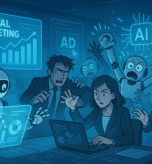Google’s search is not just about 10 blue links anymore.
Now, when people search something, Google shows a smart summary at the top called Google’s AI Overviews (previously known as Search Generative Experience). These summaries are powered by Gemini AI, Google’s advanced language model.
So the big question is:
👉 How do you get your website featured in these AI-generated answers?
In this blog, we’ll explain that in very simple steps with real tips to help your business or freelance site become more AI-visible.
What Are Google AI Overviews?
AI Overviews are short summaries that appear at the top of Google Search results. They give users a quick answer instead of showing multiple links.
For example, if someone searches:
“How to promote a small business on Instagram”
Google might show an AI Overview like:
“To promote a small business on Instagram, use consistent visuals, post engaging content, run targeted ads, and collaborate with influencers.”
This content is pulled from trusted websites, blogs, and forums that Google’s AI finds helpful.
What Is Gemini AI?
Gemini AI is Google’s powerful AI model that:
- Reads your website content
- Understands user search intent
- Summarizes the best answers
- Picks websites to feature in Overviews
It’s like Google’s brain for answering complex or layered questions.
So if you want your content to be used in those answers, you need to write in a way that Gemini can easily read, trust, and understand.
Why Should You Optimize for AI Overviews?
You get top placement in Google
You build authority in your niche
You increase AI discoverability (Gemini, ChatGPT, Bing Copilot)
You attract qualified leads through helpful content
Also, it’s not just about search traffic now, it’s about being recommended by Google’s AI Overviews.
How to Optimize Your Website for Google AI Overviews (Step-by-Step)
Here’s a simple guide you can follow, even if you’re not an SEO expert.
1. Write Clear, Helpful Answers (AEO)
Use Answer Engine Optimization (AEO). This means:
- Use common questions as headings Example: How can small businesses grow on Instagram?
- Answer them in the first 2-3 lines
- Keep your tone helpful and factual
💡 Tip: Use tools like “People Also Ask” or “AnswerThePublic” to find questions people ask.
2. Use Simple, Structured Content
Google loves clarity.
Use:
- Bullet points
- Numbered lists
- Short paragraphs (2–4 lines)
- Clear subheadings (H2, H3)
Don’t write walls of text. AI won’t pick it.
3. Include Long-Tail Keywords Naturally
Use real search terms people type, such as:
- “how to optimize for google ai overview”
- “ways to appear in google gemini ai search”
- “how to make your content ai friendly”
- “seo tips for generative search”
BUT don’t stuff them. Use naturally in sentences.
✖ Don’t: “Google’s AI Overviews best AI SEO tips AI Gemini optimization…”
✔ Do: “To appear in AI Overviews, focus on helpful content and clean structure…”
4. Add FAQs and Q&A Sections
This helps Gemini AI extract answers easily.
Put FAQs at the end of each service page or blog:
"Q: What is AI Overview in Google?
A: It’s a summary shown at the top of Google Search powered by Gemini AI..."
Use FAQ schema to mark them up so AI bots can detect it.
5. Improve Your E-E-A-T (Experience, Expertise, Authority, Trust)
Google prefers sources with real knowledge.
To boost your E-E-A-T:
- Add an About page for your brand
- Show author names and credentials
- Link to case studies or client stories
- Get mentions or reviews from trusted sites
Pro Tip: Use platforms like LinkedIn, Clutch, or G2 to build authority signals.
6. Use Schema Markup (Structured Data)
Add basic schema types like:
ArticleFAQLocalBusinessOrganization
These help AI understand your site structure clearly.
Tools to use:
7. Create Content Around User Intent
Don’t just write blog posts for SEO. Write to answer real-life problems your audience has.
For example:
- “How to choose the right SEO team in 2025”
- “Social media strategy for local brands using AI tools”
- “Best AI tools for marketing freelancers”
These match how people talk to Gemini and other AI tools.
Freelancebees Example: Making Our Site AI-Overview Friendly
At Freelancebees, we follow all these steps:
- We use short, simple language in every blog
- We structure content with headers and lists
- We use helpful questions and answers
- We share real team experience through case studies
- We keep our blog updated to match current AI trends
This helps our content appear in Gemini-powered answers when users search things like:
“Hire a trusted marketing team for small business India”
“AI content marketing services in 2025”
“Top freelance SEO teams for startups”
Quick Checklist: Get Featured in Google AI Overviews
| Task |
|---|
| ✅ Write helpful answers (AEO-style) |
| ✅ Use H2/H3 for clear subheadings |
| ✅ Add FAQs and Q&A sections |
| ✅ Use schema markup (Article, FAQ) |
| ✅ Optimize for long-tail, natural keywords |
| ✅ Showcase your E-E-A-T signals |
| ✅ Keep your content fresh and updated |
Conclusion
Google’s AI Overviews and Gemini AI are changing how people find answers and services online. If you want your website to show up in these smart summaries, you need to write for humans first, and AI second with clear, helpful, and trustworthy content.
The future of SEO is not just ranking on Google it’s about being picked by Google’s AI Overviews as the best answer.
At Freelancebees, we help businesses, freelancers, and marketing teams stay ahead of these changes. If you need help making your website AI-ready let’s talk.
👉 Start with Freelancebees today.
FAQs
1. What are Google AI Overviews?
AI-generated summaries at the top of search results, providing quick answers without needing to click links.
2. How does Gemini AI determine which content to feature?
It analyzes content for clarity, relevance, and structure, selecting trusted sources to summarize.
3. Why should I optimize for AI Overviews?
To gain top search placement, build authority, and increase visibility in AI-driven search results.
4. What is Answer Engine Optimization (AEO)?
A strategy focusing on providing clear, concise answers to common questions, enhancing AI discoverability.
5. How can I improve my content’s chances of being featured?
Use structured formats, include FAQs with schema markup, and ensure content demonstrates expertise and trustworthiness.